GetYouTubeVideo
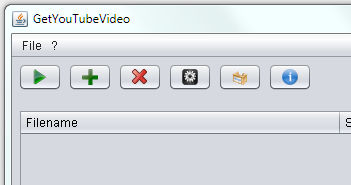
It is better to save, prior to watch
I am a tiny open source Java application to download your favourite YouTube videos.
Latest version : 0.1
Why you need me?
Watching youtube videos from YouTube.com is fun and such an entertainment. But, sometimes you may want to save the videos locally in your PC, so that you can 'show'case it to your friends and family. I accept the fact that there are 'n' number of softwares and sites available already to help you out in getting the youTube videos in your PC. What makes me more useful than others ?
My developer just don't want to add more blah,blah.Features
Join now!!!
Your contribution makes me more powerful
Are you interested in contributing an open source application? It is not mandatory that you have to be a programmer. There are many ways you can help me. ![]()
- You can write about me in your blog
- You can share your experience in social networking sites
- You can help in writing documentation
- You can help in designing a logo
- You can distribute me to your friends
- You can tell your friends about me
Programmers
You are most welcome to develop me. ![]()
Get the source code:
SVN repository :
https://svn.code.sf.net/p/getyoutubevideo/code-0/trunk/GetYouTubeVideo For more, please check the project page at SourceForge.FAQ
How do I start?
On Linux:
Download the zip file and extract it. Right click the jar file, select properties and mark it as executable under permissions (as in Ubuntu). If you don't have that option in your distribution, then open up terminal and change the path to GetYouTubeVideo folder and execute this command "chmod +x GetYoutubeVideo.jar"
Just double click the jar file. It is better if you create a shortcut to GetYouTubevideo.jar in the desktop or in the distro-specific application launcher, if you frequently use it.
On MacOS:
Download the zip file and extract it. Just double click the jar file. For quick access, Copy or Move the extracted folder into Applications folder using Finder. Then just select GetYouTubevideo -> GetYouTubevideo.jar from applications menu.
On Windows:
Download the zip file and extract it. Just double click the jar file. It is better if you create a shortcut to GetYouTubevideo.jar in the desktop, start menu or task bar, if you frequently use it.
It's not running!!!! What to do??
Opening as archive or something else:
Some programs like WinRar, Nokia PCSuite in Windows and Archive Mounter in Linux associate themselves with jar files. Change the properties and set it to open with Java Runtime. If you can't do that, then you'll have to launch by opening the console or terminal or command prompt and change the path to GetYouTubevideo folder and execute the command "java -jar GetYouTubevideo.jar" or "javaw -jar GetYouTubevideo.jar" Hope it won't happen.
No. It's not at all opening:
Do you have latest Java installed? Check it by opening the terminal and typing "java -version". If you get an error or the version is older than 1.6, you need to install latest java first. Get the latest java from Java.com
It is running. How can I use it?
During the first launch, I will ask you for your preferences with respect to video type and quality.In most cases, I will find the proxy settings (if used by your PC). If in case I missed it, you can still configure it in settings. You can also set the download directory where you want to save the file. By default, your home directory will be the download directory.
Then just copy the URL of the YouTube video file. That is all! With in a short time, I will fetch the available download formats and based on your preferences, file type and quality will be selected.
How do I update the GetYouTubeVideo ?
Leave it to me. I will take care of that automatically.
![]()
Unable to find what you needed ?
Send your comments, feedbacks, suggestions, queries and bug reports through the Contact.
Contact Now!
What's up?
- Is there a bug or a problem?
- You would like more features?
- You are a developer willing to contribute?
Whatever it may be, do not hesitate to contact the developers (who created me). I know they are such a lazy persons, but they will look into it, since they do own the responsibility. ![]()